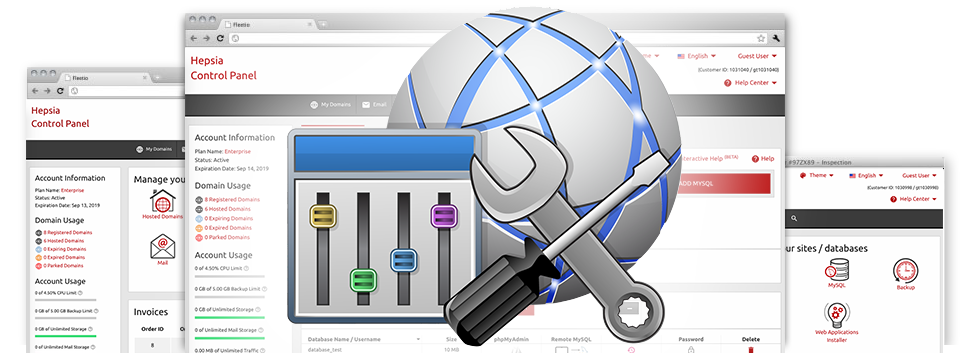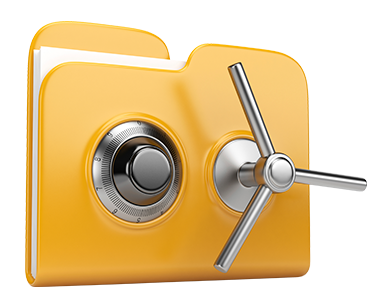We have bundled quite a lot of Advanced Applications in the Efficient Sites Site Control Panel. All these tools can help you do uncomplicated things for example guarding a folder with a password and also much more advanced ones like, for instance, shifting the PHP build of your cloud hosting account. Although the tasks they actually do are not the same, each of the Advanced Applications have one thing in common. They’re extremely easy–to–navigate and involve zero specific competence from you.
Hotlink Protection
Defend yourself from bandwidth theft
From your Efficient Sites Site Control Panel, you will be able to promptly protect all the photographs within your websites from being employed elsewhere without having your authorization. And you’ll achieve that with only a few clicks of the mouse employing Efficient Sites’s Hotlink Protection tool.
Everything you need to make is simply opt for the domain you wish to protect and then trigger the Hotlink Protection. Adjusts are going to take effect in no time and your graphics are going to be shielded from illegal use and traffic theft.
.htaccess generator
Automatic creation of .htaccess files
At Efficient Sites, you’ll get accessibility to the .htaccess file of one’s site, so that you will make as much modifications as you want. Including just one or two lines in the configuration file, you can easily divert your web site to a different url, or configure password protection for a determined folder, etcetera.
When using the effective .htaccess Generator inside the Site Control Panel, you don’t need to possess any know–how about .htaccess files. Simply tell the tool what you wish to accomplish and for exactly which website, afterwards click on the Save button. Our smart system will produce the .htaccess file suitable for you in seconds.
IP blocking
Stop malicious IPs from accessing your site
Within the Efficient Sites Site Control Panel we’ve included a really helpful tool that lets you limit access to your sites by barring numerous IP addresses. When using the IP blocking tool, you are able to stop an IP address or maybe a an entire array of IP addresses from obtaining your web site. To find out which IP addresses create the ’undesirable’ website traffic to your site, you should check out the Stats Manager.
All IP addresses are blocked immediately and then no–one will have the ability to see or gain access to your site from them any more.
PHP configuration
Modify the PHP settings for your personal web site
Along with all of the cloud hosting packages from Efficient Sites, you can select the PHP release for your sites – coming from aged PHP versions such as PHP 4 up to the latest stable releases. It can be done with a click of the mouse. All of the adjustments are going to be carried out right away. For each PHP build, you have access to the php.ini file for one’s site, so you’re able to totally alter the way PHP works.
We provide you with a structured user interface, which lets you immediately alter the most vital PHP functions. At any time, you can even get back to the standard configuration in order to recover a back up copy.
Cron Jobs
Create automatic scheduled jobs
Inside the Efficient Sites Site Control Panel, we have designed an uncomplicated and intuitive interface for configuring completely new as well as managing active cron jobs – the Cronjob Manager. A cron job is a scheduled job – ordinarily a script, which is executed at predefined intervals of time. It may be a basic script for looking at when your web site is on the Internet, an emailing script, a site functionality record, etc.
It is easy to configure and use cron jobs with our cloud hosting packs. In case you require added cron jobs, it’s possible to buy extra as an upgrade.
Password Protection
Great way to shield all your files
Using the Efficient Sites Site Control Panel, it’s easy to speedily protect every single folder within your web site, as a result of our Password Protection tool. What you need to perform is pick up the folder you would like to defend as well as designate a user name in addition to a security password that just you will know. Your directory and all of its files are going to be guarded promptly.
The password you have specified will be kept in a protected manner. No–one will be able to read it and you’ll be in the position to switch it once you really want.
URL redirection
URL redirection with a couple of mouse–clicks
If you wish to immediately route your web site to an alternative page or some other website, you can do this using the URL Redirection instrument. It minimizes the necessity to create PHP redirects or create an .htaccess file. Basically identify the location you wish to point your domain towards and the software instrument will take care of all the rest. Your domain is going to be rerouted speedily.
And, in case you prefer to terminate the re–direction and also have your website pointed back to the previous URL, that can be done with just a click.