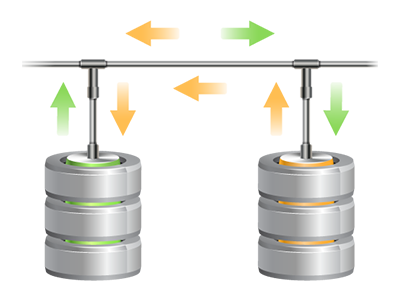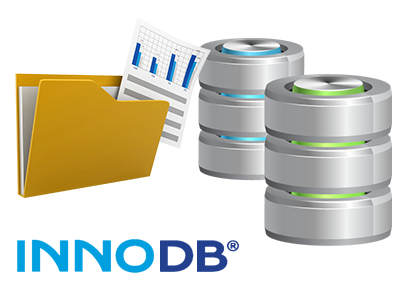Database Manager
Convenient to use and impressive user interface for database supervision
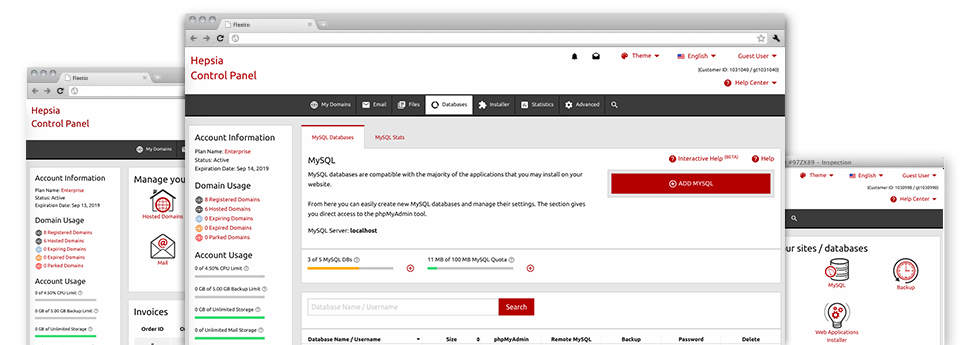
With the Database Manager built–into the Site Control Panel, it’s possible to make brand–new MySQL and PgSQL databases in an instant! Furthermore, you will have immediate access to the admin area software programs (phpMyAdmin and phpPgAdmin, respectively), which enables you to effectively modify the database you want.
Neat and Straightforward User interface
Handle all of your databases from one place
The Database Manager within our Site Control Panel incorporates a refined yet easy to navigate interface. You’ll be able to set up a whole new MySQL or PostgreSQL database by just typing a username and security password. Also, you can create a back–up file or alter the security password of the database with simply a click of the mouse.
Through the Database Manager you’ve got immediate access to the administrator area for all your databases, in order to make convenient changes if you ever have to.
Simple Database Back up
Back up your databases in a minute
We’ve evolved the manual database backup generation into a simple activity. To do so: within the Database Manager, click on the ’clock’ symbol beside the database that you intend to back up and after that wait for a couple of seconds for the process to take place. With regards to the size of your database, the building of any backup file will require somewhere between a few seconds and a minute.
You can make as many copies per database as you wish. We haven’t specified any restrictions about the volume of databases you could back up too.
PgSQL Support
By far the most stable open source databases
Almost all of our cloud hosting plans grant PgSQL support. Whilst dropping behind MySQL with respect to global recognition and application, PgSQL databases are renowned for providing the maximum level of safety for your site content material. It is the basic reason why companies such as Skype and Yahoo employ PgSQL databases as opposed to MySQL.
With regards to database administration, PgSQL is as uncomplicated as MySQL.
InnoDB Databases
The newest face of MySQL
The MySQL databases on Efficient Sites’s web servers make use of the newest version of the InnoDB storage engine. InnoDB is designed to guarantee the optimum effectiveness for websites that operate with big volumes of data. It grants CPU performance that can not be equalled by any alternative disk–based relational database engines.
InnoDB is ACID–compliant and provides 100% transaction support, which means it is possible to update/insert/create/alter/drop repeatedly for a single "operation" of your web app. Furthermore, it employs row–level locking in contrast to MyISAM’s table–level locking, that improves multi–user concurrency and effectiveness.
Detailed Database Stats
Comprehensive statistics for your databases
With the comprehensive database stats tool incorporated into the Site Control Panel, you’re going to be able to keep tabs of the load accumulated through your busy websites at any hour. Virtually any overload problem with your web sites could slow the loading rates and have a negative effect on the overall impression of your website visitors. Consequently, having information for the database load instantly, you are able to mend overload troubles right away.
The database statistics user interface shows details of the number of daily, hourly and monthly lookups, so you’re able to evaluate just how the load is spread over various time periods.