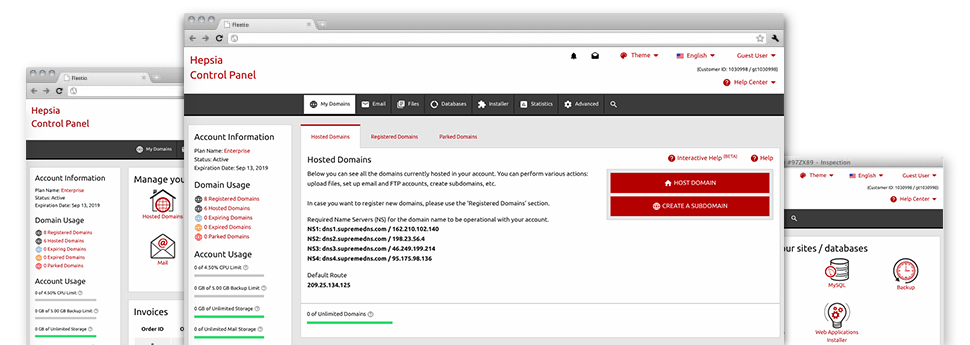The does–it–all Domain Manager interface, incorporated inside the Site Control Panel can indeed do it all. It enables you to maintain multiple domain names without difficulty, within the exact same spot you handle your sites and billing. Also it helps you to instantly switch from one to the next without losing any modifications.
Multi– Domain Management
Handle all your domain names from one location
The Efficient Sites Domain Manager offers an easy to use interface from where you’re able to deal with all your domains and web sites with a click. You’ll find an assortment of domain controls for example – the option to manage WHOIS, adjust name servers, set custom DNS records, lock/unlock domain, etc., attainable. Additional domain name settings include infinite parked domain names, URL re–direction, Domain WHOIS Privacy Protection, etc.
In case you have many domain names, you can use the ’bulk domain’ option to register, transfer or renew multiple domains at the same time. A number of the manage domain name alternatives are also applicable for different domains at one go.
DNS Records
Control numerous DNS records
Within the Site Control Panel, you will discover an option to create different DNS records for your own domains. It’s possible to point your domains to outside hosts through A or AAAA records, use third party mail servers through MX records, configure domain name re–direction along with CNAME records, enable support for extra services having TXT records, etc. It is easy to change the configured DNS records and even return them to their standard values with just a click.
Further than the specialized DNS records, you can even register name servers that are in line with your domain. Therefore all of your current clients will discover your brand, as opposed to our generic name servers, should they complete a WHOIS search.
Domain Parking
Park as much domains as you want
With the Site Control Panel, it’s easy to register appealing domain names and park them on the internet until you populate them with web content or re–sell them to some other person at a bargain price. If you park a domain, you can pick to reroute your domain to a template webpage (’Under Construction’ page if you are planning to make use of it for a site, or a "for sale" web page in case you want to trade the domain) as well as to a fully operational website.
You can keep a domain name parked for as long as you wish! Through the Domain Manager, you can actually switch the ’parked’ condition of domain and connect it with a website with only a click of the mouse.
Domain Redirection
Inbuilt domain redirection
When you have to redirect your domain to another domain, you can do that with a click of the mouse from the Domain Manager. We provide you with a simple to use tool for domain name redirection. Everything you need to do is type in the address where you would like to divert your domain to. You can actually point it to an alternative domain inside your hosting account or to just about every other domain online.
In case you wish to forward the domain straight back to your cloud hosting account – simply click on the ’Host Domain’ button and our platform shall execute all the rest.
Whois Privacy Protection
Guard your information from maltreatment
Each individual domain you register possesses your personal details that will be commonly observable to the open public. While there is an opportunity that somebody takes advantage of your details for spamming uses, you might take advantage of a Domain WHOIS Privacy Protection service. It’s going to hide out all important data from the community, to ensure that when someone produces a WHOIS lookup, they are going to only observe common information instead of yourprivate information.
However don’t be concerned, if somebody is required to communicate with you with regards to your domain name – all contact queries are still shipped to your e–mail address.
SSL
Have to have for almost any web store.
An SSL can give your visitors a guarantee that your website is secure to make online purchases or register as a member. It will secure pretty much all hypersensitive information which is moved involving the website visitors and your web site and is going to prevent pretty much all tries for maltreatment.
Within the Domain Manager of the Efficient Sites Site Control Panel, it’s easy to obtain an SSL certificate for use on your web shop or community site. Just pick if you wish your SSL certificate for being for one or many different web sites and click on the Request button. Your brand–new SSL certificate will be mounted suitable for you in a few minutes.