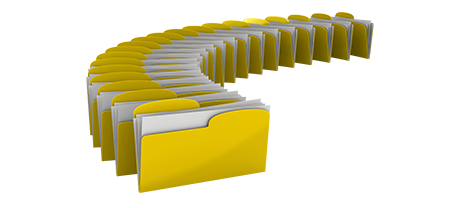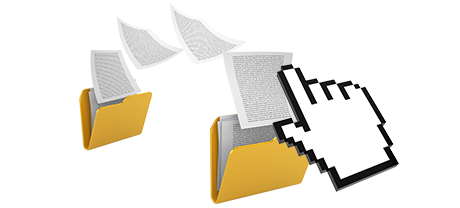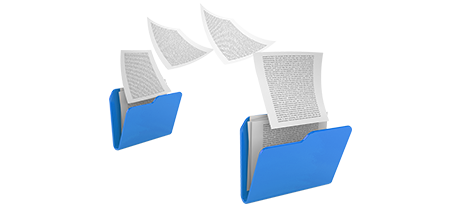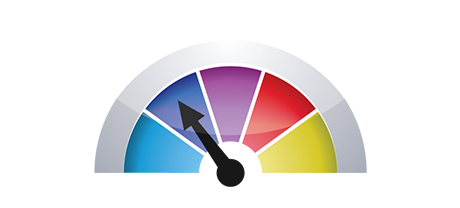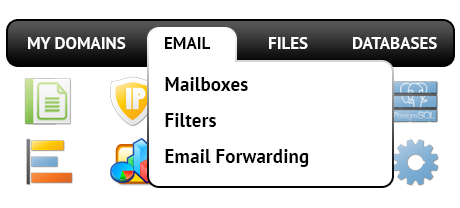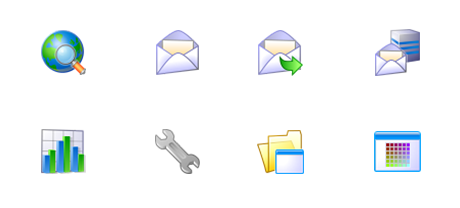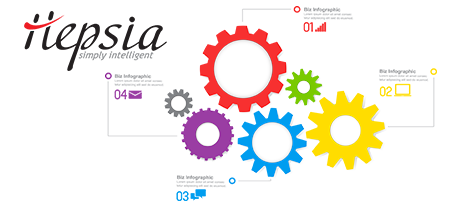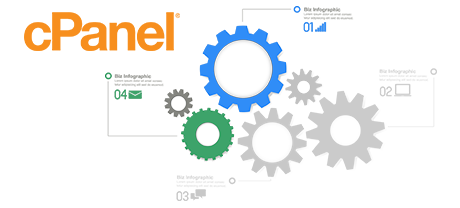The Efficient Sites Control Panel has been created to deliver advancement to the standard web site control interface. The last Control Panel leader – cPanel, was created more than ten years ago and has not yet experienced an essential enhancement ever since. The Efficient Sites Control Panel is built on the concepts of the present, bringing simplicity of use and intuitiveness to all website administration duties you could imagine.
Scroll all the way down and explore the 2 site management interfaces, find out about their advantages and disadvantages and find out which could meet your demands best.
1. Domain name/invoicing/web site settings
Using the Efficient Sites Control Panel you’ll be able to control all your websites, domains and email addresses within the very same place. You don’t have to make use of any extra billing or domain name user interfaces.
With the cPanel Control Panel, you will have to sign into 2 different Control Panel solutions – a billing panel from which you take care of domains and payments and the cPanel Control Panel from which you command your sites.
2. File Structure
Taking care of many different domain names and sites from a single hosting account must be easy. Within the Efficient Sites Control Panel, every single domain name and subdomain is located in an individual directory and is totally separated from the other.
With the cPanel Control Panel, you’ll have one folder for your primary web site and all other web sites are situated inside this directory. This would make maintaining a wide range of sites from a single interface really confusing.
3. File Manager
The Efficient Sites File Manager was made to perform exactly like your desktop file explorer. With capabilities such as drag–and–drop file uploading, right click navigation menus, archive/unarchive options, etcetera., it’ll make managing your data files quick and easy. Furthermore, there is an integrated WYSIWYG manager in addition to a code editor.
The File Manager integrated in the cPanel Control Panel was upgraded several times over time, but it still isn’t able to offer good results as opposed to other online data file manipulation applications. You are not able to work with a drag & drop functionality to publish data files, the archive/unarchive tool may be hard to rely on at times and the file editing user interface is restricted in features.
4. No–charge Gifts
Each individual hosting company offering cPanel decides on its own precisely what 100–percent–free add–ons to to use in your hosting deal. Also, since cPanel is a commercial Control Panel, the zero–cost bonus tools should also be paid by the website hosting provider. This will certainly boost the price of your hosting package, so the totally free bonus features included in your plan will in fact be paid.
5. Control Panel Tool Rates of Operation
We’ve enhanced our Control Panel to run perfectly on our equipment only. This makes it much faster than other website management interfaces. We have also tweaked it to
utilize the total capacity of your connection to the Internet – the speedier your net connection is, the better our site management solution operates.
The cPanel Control Panel is working on thousands of machines, running on a wide variety of hardware and software configurations. However, its wide–spread syndication leads to considerably slower and much less safe functionality as compared to other Control Panels that are optimized for one system solely.
6. Multi–domain name Management
Using the Efficient Sites Control Panel, you are able to handle a wide range of domains and web sites from a single location. Moving between domain name administration and site management is completed simply by moving to another section of the Control Panel. It’s not necessary to sign into a different interface to manage your websites.
With cPanel, it is impossible to manage your domain names and your sites from one location, as the two interfaces are divided. You will have to log into two different locations every time you decide to edit your domain name features and website file contents at the same time.
7. Control Panel Menu
The Efficient Sites Control Panel is absolutely easy to navigate. You will have a helpful top navigation menu, through which you will get to virtually any area of the Control Panel, with no need to return to the index page each time. Additionally, we have integrated a simple stats widget on the index page, so any time you log in, you can have a glance at how many website visitors have recently gone to your web site.
On the cPanel homepage, you can see icons for all sections of the Control Panel. Because of this, even though you may never make use of an area, you will still find it on the index page. Furthermore, to move between sections, you have to get to the homepage and afterwards go somewhere else.
8. Demo Accounts
The Efficient Sites Control Panel comes with a fully featured demo that demonstrates virtually every menu and function it is equipped with. You could start building a website, deploy apps, create email addresses, and so forth. This way, you can obtain a far more complete understanding of its user interface and characteristics before you sign up.
The cPanel Control Panel demo interface is in fact a screenshot of what’s in the primary menu. Virtually every capability that is featured there is not available. This way, when you sign up, you’ll have no clue how the included tools and functions of the Control Panel in fact operate.
With the Efficient Sites Control Panel, handling your web sites will be straightforward and enjoyable. Just take a look at Efficient Sites’s Site Control Panel demo and explore the offered resources and capabilities to decide on your own.
Hepsia
- Live Demo
Service guarantees
- Register now. There won’t be any installation rates and you can benefit from our 30–day reimbursement warranty if not fully satisfied with our services.
Compare our prices
- Have a glance at the resources and benefits offered by every one of our website hosting bundles. You could start off with a smaller plan and move up with a mouse click when your website expands.
- Compare our hosting plans
Contact Us
- Get hold of us whenever you want within working hours on weekdays for any pre–sale or general inquiries with regards to Efficient Sites’s service. Contact us at any moment.